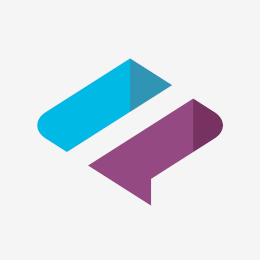FEATURED ARTICLES

Tatiana Sunik, CFP®, CDFA®
04.16.2025
5 MIN

Forum Financial Management
04.16.2025
10 MIN

Forum Financial Management
04.07.2025
10 MIN

Forum Financial Management
02.04.2025
15 MIN

Forum Financial Management
01.13.2025
5 MIN

Forum Financial Management
01.09.2025
10 MIN

Forum Financial Management

Forum Financial Management
12.06.2024
15 MIN

Steve Minturn, CFA

Forum Financial Management
10.10.2024
10 MIN

Forum Financial Management
10.03.2024
5 MIN

Forum Financial Management

Forum Financial Management

Forum Financial Management
07.16.2024
3 MIN

Forum Financial Management

Forum Financial Management

Forum Financial Management
04.16.2024
5 MIN

Forum Financial Management
04.09.2024
5 MIN

Forum Financial Management
04.09.2024
10 MIN

Forum Financial Management
01.10.2024
10 MIN

Forum Financial Management
01.10.2024
10 MIN

Forum Financial Management

Laura Latragna
11.08.2023
10 MIN

Mark Schmulen
10.11.2023
10 MIN

Forum Financial Management

Forum Financial Management
09.19.2023
5 MIN

Forum Financial Management
09.07.2023
15 MIN

Steve Minturn

Forum Financial Management

Forum Financial Management
07.06.2023
10 MIN

Forum Financial Management
07.06.2023
10 MIN

Forum Financial Management

Forum Financial Management
05.25.2023
10 MIN

Forum Financial Management
05.24.2023
10 MIN

Tyler Smith
04.11.2023
15 MIN

Forum Financial Management

Forum Financial Management
03.29.2023
10 MIN

Naya Sou
03.21.2023
15 MIN

Steve Minturn

Forum Financial Management
01.12.2023
10 MIN

Forum Financial Management
10.11.2022
10 MIN

Forum Financial Management
10.11.2022
15 MIN

Forum Financial Management
08.30.2022
10 MIN

Forum Financial Management

Forum Financial Management
07.11.2022
10 MIN

Forum Financial Management
07.11.2022
10 MIN

Forum Financial Management
07.07.2022
5 MIN

Forum Financial Management
07.06.2022
10 MIN

Rob Wurzburg
06.21.2022
10 MIN

Forum Financial Management
05.27.2022
5 MIN

David McClellan
05.12.2022
10 MIN

Juan Ros, CFP®, AEP®, CEPA®, CVGA®

Forum Financial Management
04.12.2022
15 MIN

Forum Financial Management
04.05.2022
5 MIN

Forum Financial Management
03.31.2022
15 MIN

Rob Wurzburg
02.25.2022
10 MIN

Forum Financial Management
02.23.2022
15 MIN

Daniel Drallmeier
01.27.2022
15 MIN

Joey Schultz
01.10.2022
10 MIN

Forum Financial Management
01.10.2022
10 MIN

Mary Pat Wesche
10.07.2021
15 MIN

Forum Financial Management
09.30.2021
10 MIN

Juan Ros
09.23.2021
5 MIN

Forum Financial Management

Forum Financial Management
04.07.2021
15 MIN
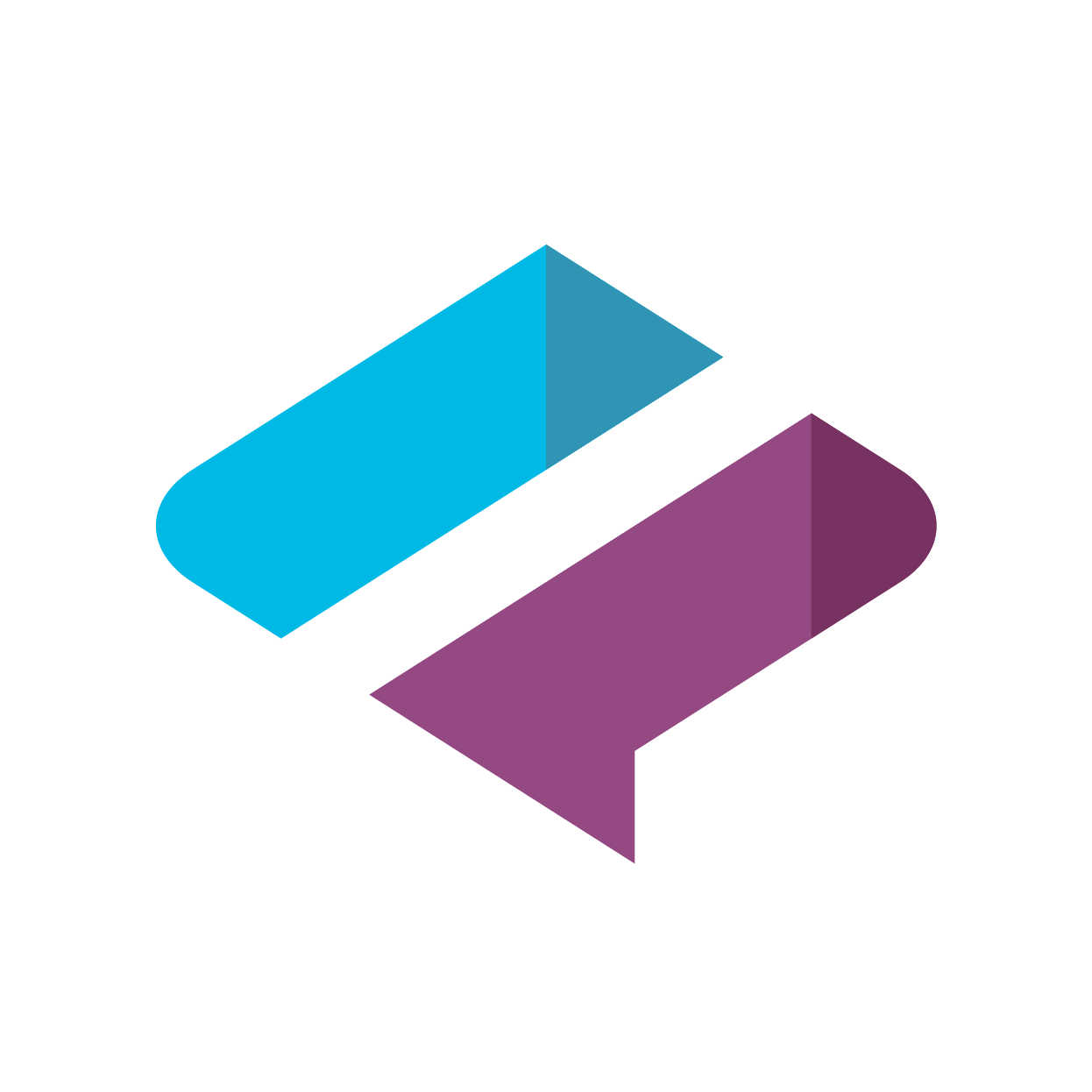
Forum Financial Management
04.04.2021
15 MIN

Marie Stark
02.11.2021
5 MIN

Forum Financial Management
01.07.2021
10 MIN

Juan Ros
01.07.2021
10 MIN

Forum Financial Management
01.07.2021
15 MIN

Mary Pat Wesche
01.04.2021
5 MIN

Forum Financial Management
11.19.2020
10 MIN
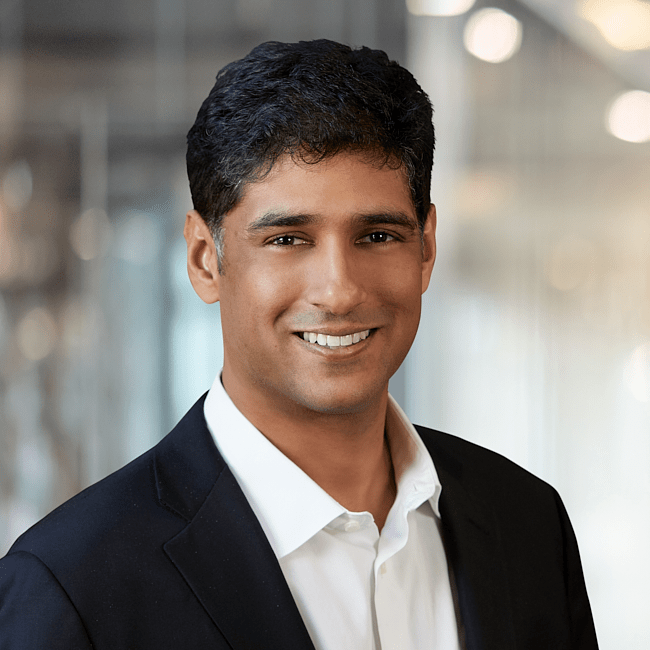
Nirav Batavia
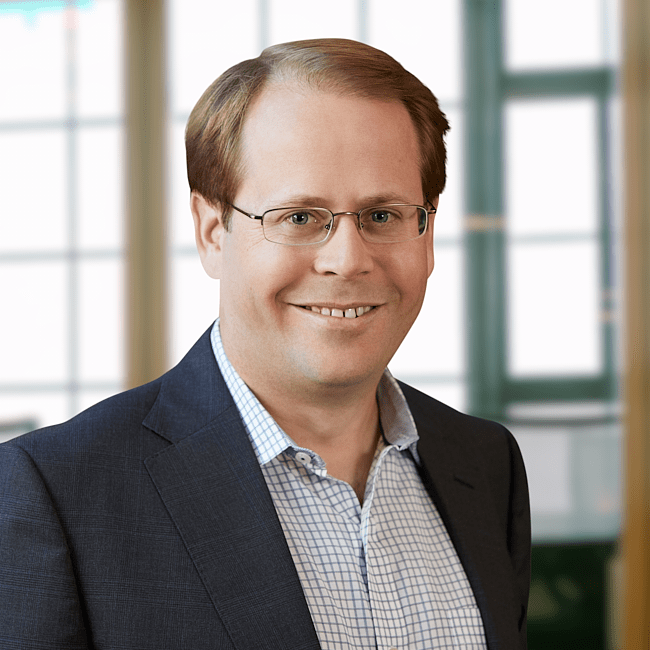
JONATHAN ROGERS
07.07.2020
15 MIN

Joey Schultz

Forum Financial Management
05.19.2020
15 MIN
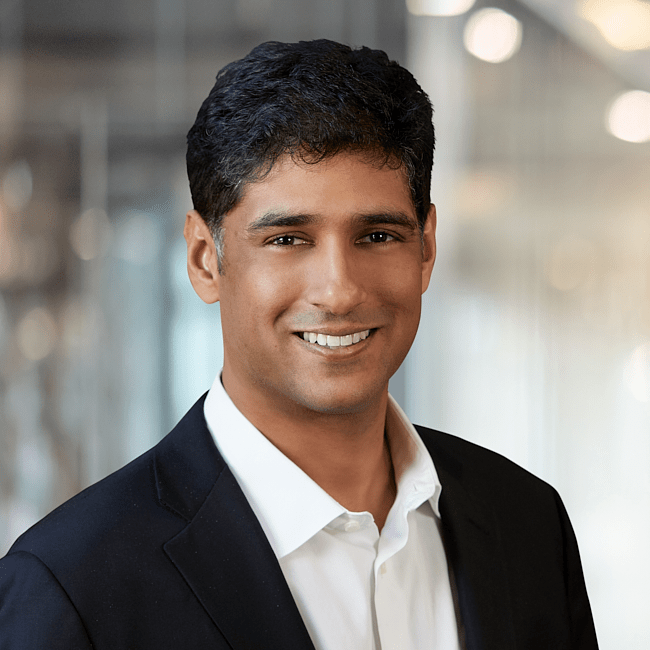
Nirav Batavia
01.08.2020
10 MIN
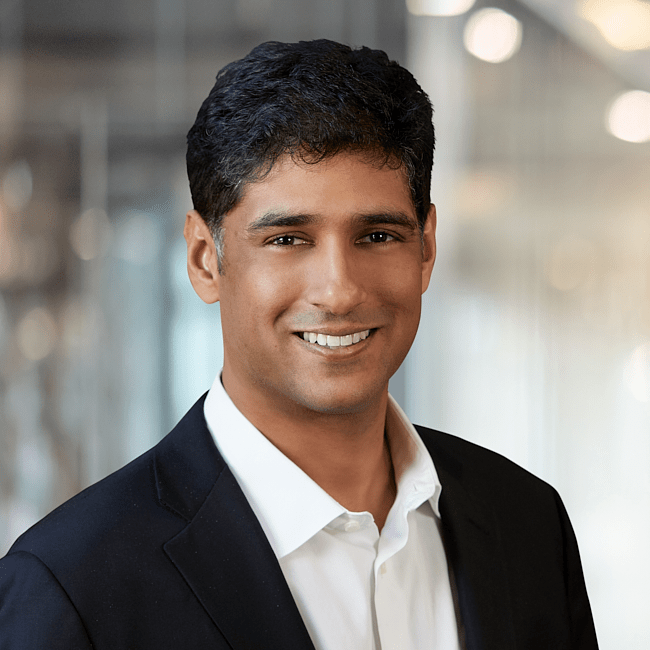
Nirav Batavia
12.14.2019
5 MIN

Mary Pat Wesche
02.28.2019
10 MIN

Michael Kennedy
07.23.2018
5 MIN

Mary Pat Wesche
07.26.2017
5 MIN

Nicole Campbell
05.10.2017
10 MIN

John Vires